Touchscreen Tables For Sale
Original price was: $12,000.00.$10,999.99Current price is: $10,999.99.
Embracing the Future of Tablets
Touchscreen tablets are continually evolving, and staying informed about the latest trends and technologies can help users make the most of their devices.
Description
Top Features of Interactive Touchscreen Tables
High-Definition Display for Sharp Visuals
Our touchscreen tables come with high-definition displays, ensuring clear, crisp visuals that enhance presentations and interactive experiences in both business meetings and educational settings.

Touchscreen Tables
Multi-Touch Technology for Interactive Group Collaboration
Featuring advanced multi-touch capability, our interactive touchscreen table supports simultaneous touches, making it ideal for group activities and collaborative work in classrooms and corporate environments.

Flexible Connectivity and Compatibility
Touchscreen Tables
Features HDMI, USB, Wi-Fi, and Bluetooth compatibility for seamless integration with other devices, making our interactive touchscreen table ideal for classrooms, business offices, and trade show environments. This connectivity allows users to experience efficient and versatile functionality, essential for both educational touchscreen table applications and professional business needs. useful for connecting to laptops, projectors, or mobile devices.

Versatile functionality for multiple applications
Our touchscreen table is ideal for business, home, and entertainment use, offering an interactive experience suited for various environments.
The structure of Touchscreen Table Displays
Our touchscreen table features reinforced tempered glass for robust multi-layer protection, offering scratch resistance, impact protection, temperature resilience, anti-interference, and an eye-friendly, glare-free display.
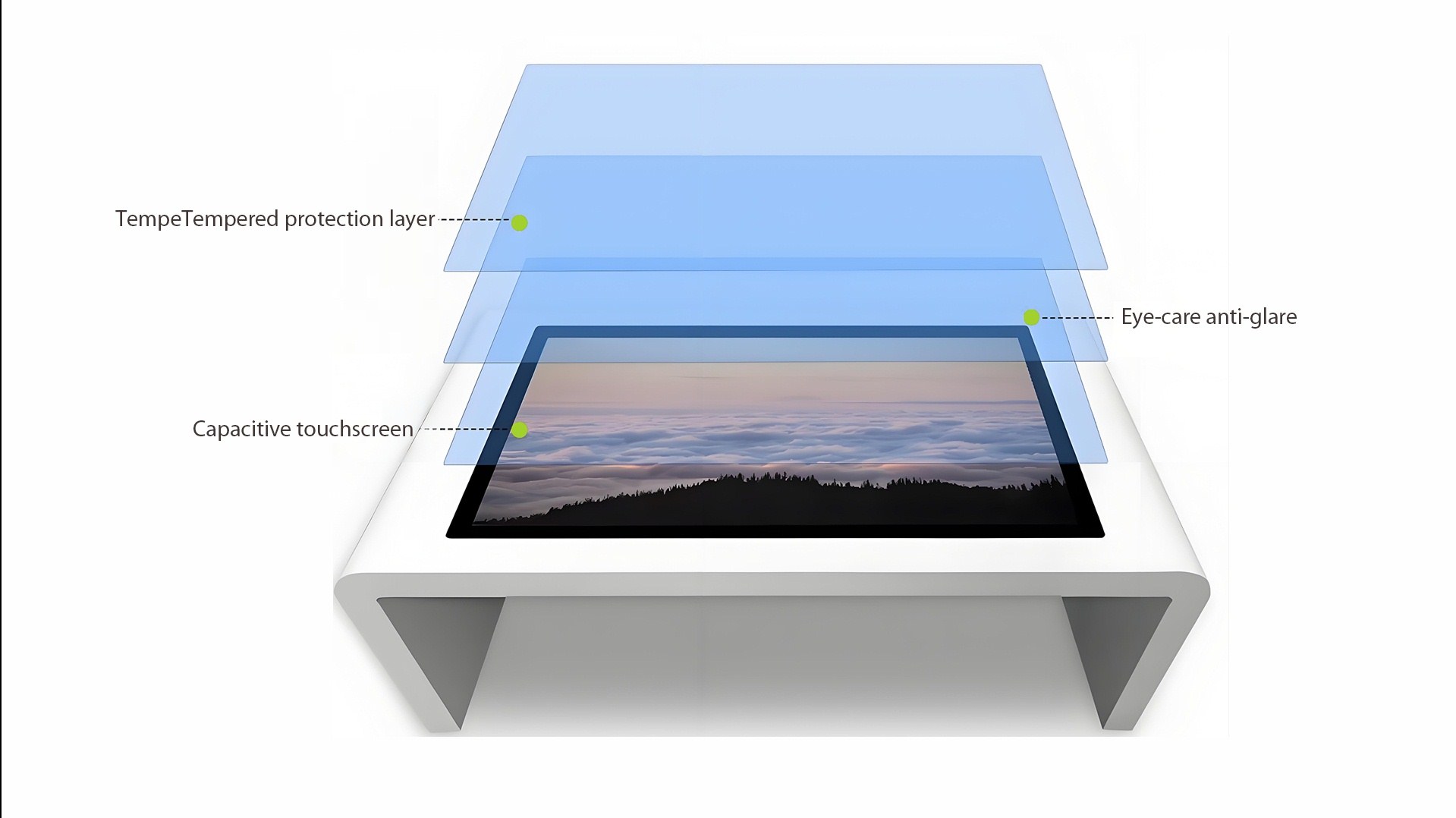
Built-in Digital Whiteboard for Brainstorming and Learning
Equipped with a built-in digital whiteboard, our touchscreen table allows for note-taking, drawing, and brainstorming, making it an ideal interactive tool for classrooms, business meetings, and collaborative work environments.

Touchscreen Table has Advanced Operating System compatibility
Our touchscreen table offers optional configurations with Windows 7, Windows 8, Windows 10, and Android systems, along with features like touch-based information search, digital book-flipping, and customizable theme modes to meet your specific needs.

Versatile Touchscreen Table: Custom Sizes and Designs
Choose from a range of sizes and styles to perfectly match any space. Our touchscreen table fits seamlessly into diverse settings—from compact tables for cafes to expansive, interactive touchscreen tables for conference rooms and corporate environments.

Triple-Layer Protective Packaging for Enhanced Durability
Our touchscreen table is securely packaged with three layers of protection: the first layer features corrugated cardboard, the second layer is a sturdy wooden crate, and the third layer includes foam padding for added impact resistance.

Applications for Interactive Touchscreen Tables
interactive touchscreen tables are engineered to bring interactivity, engagement, and convenience to various environments, from business settings to educational institutions and entertainment venues. These versatile tables are ideal for business touchscreen table applications in conference rooms, educational touchscreen tables in classrooms, interactive tables for museums, and digital touchscreen tables for retail. Whether enhancing collaboration in the office, fostering hands-on learning, or creating immersive customer experiences, our multi-functional touchscreen tables offer endless possibilities for any setting.

Interactive Meeting Room Tool
In business settings, touchscreen tables streamline presentations and discussions, enhancing collaboration in meeting rooms.

Entertainment and Game Table for Family Use
Ideal for home entertainment, touchscreen tables support games, drawing apps, and family activities, making family time more enjoyable.

Trade Show and Exhibition Information Display
At trade shows, touchscreen tables attract visitors with interactive displays, product information, and demos.

Touchscreen Table for Retail Stores
Take your customer engagement to the next level with our digital interactive table., digital catalogs, and product information, offering an engaging shopping experience.

Library and Museum Interactive Displays
Libraries and museums use touchscreen tables to showcase digital exhibits, maps, and informational guides for visitors.

Shopping Mall Directory and Navigation Table
Malls use touchscreen tables for directory information, navigation assistance, and promotional displays, enhancing the visitor experience.

Banking and Financial Service Kiosks
Banks implement touchscreen tables for self-service account management, information access, and customer assistance.

Educational Touchscreen Table for Classrooms
Create a more interactive learning environment with our educational touchscreen table. It supports various learning modes, from collaborative projects to interactive whiteboarding and educational games, catering to the needs of students and teachers alike.

Smart Dining and Hospitality Touchscreen Tables
In restaurants and hotels, our smart dining touchscreen tables provide a unique customer experience by allowing diners to browse menus, place orders, and even call for service—all directly from the table. This touch-enabled solution streamlines operations and adds a high-end touch to hospitality settings.
Touchscreen Table Specifications
| Specification Category | Details |
|---|---|
| Model | LTT Series |
| Display Specifications | Screen Sizes: 32″, 43″, 55″, 65″, 75″ |
| Resolution: 4K Ultra HD (3840 x 2160), Full HD (1920 x 1080) | |
| Contrast Ratio: 1200:1 | |
| Brightness: 400-500 cd/m² | |
| Contrast Ratio: 1200:1 | |
| Viewing Angle: 178° horizontal and vertical | |
| Touch Technology | Touch Type: Projected Capacitive (10-point or 20-point multi-touch) |
| Touch Sensitivity: Multi-user, supports gestures | |
| Touch Accuracy: +/- 2mm | |
| Response Time: 8ms | |
| Glass Specifications | Glass Type: 5mm Tempered Glass, anti-glare |
| Durability: Scratch-resistant, impact-resistant, anti-fingerprint | |
| Operating System Compatibility | Pre-installed OS Options: Windows 10, Android |
| Hardware Compatibility: HDMI, USB, Wi-Fi, Bluetooth | |
| Audio and Visual | Speakers: Built-in dual speakers (10W each) |
| Camera: Optional HD camera | |
| Connectivity and Ports | Ports: 4 x USB 3.0, 2 x HDMI, 1 x RJ45 Ethernet, 1 x MicroSD slot, Bluetooth 5.0 |
| Wi-Fi: 2.4GHz/5GHz dual-band | |
| Processor and Memory | Processor: Intel Core i5 / i7, ARM-based processor for Android |
| RAM: 8GB, 16GB, or 32GB | |
| Storage: 128GB SSD, expandable up to 1TB | |
| Power and Energy Efficiency | Power Supply: AC 100-240V, 50/60Hz |
| Power Consumption: 150W in use, <0.5W in standby mode | |
| Environmental Specifications | Operating Temperature: 0°C to 40°C |
| Storage Temperature: -20°C to 60°C | |
| Brightness: 400-500 cd/m² | |
| Humidity: 10% – 90% (non-condensing) | |
| Physical Dimensions and Weight | Table Height Options: Adjustable from 28″ to 40″ |
| Table Width and Length: Varies based on screen size and model | |
| Weight: 25kg to 75kg, depending on model | |
| Touchscreen Tables Customization Options | Color Options: Black, Silver, and custom colors |
| Base Design: Fixed legs or motorized adjustable height | |
| Mounting Options: Tabletop, mobile, or floor-standing models |












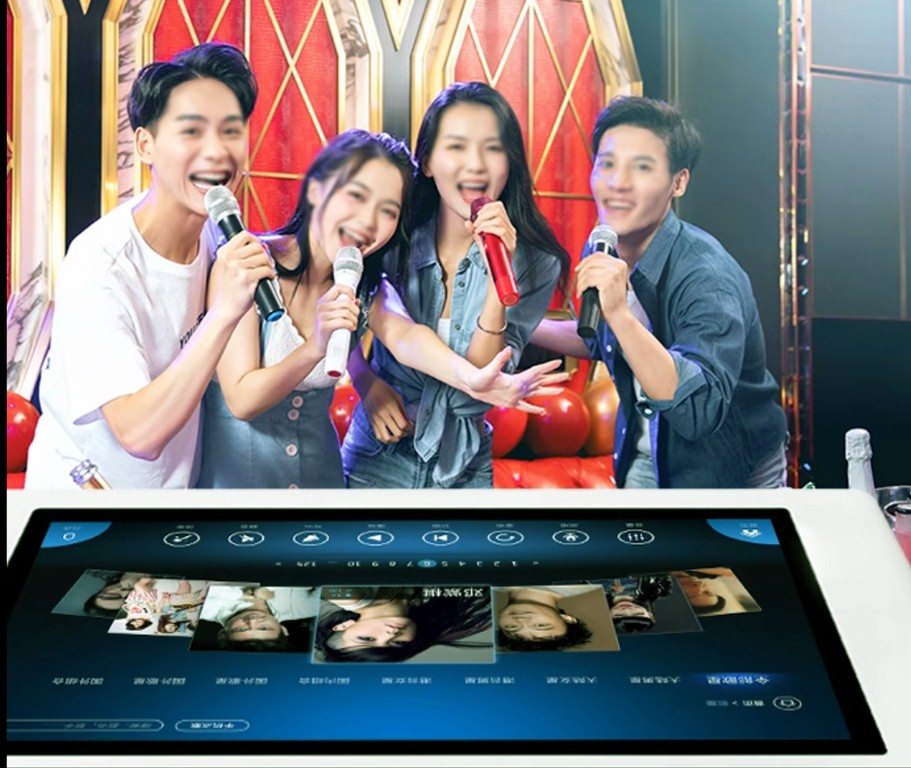





Reviews
There are no reviews yet.